How to Use Twitch as a Viewer
Twitch is a great platform that will take you to the world of live streaming. While it started as a gaming platform, it offers different streaming content today. This is why the platform is giving YouTube a run for its money. According to Statistica, in the first eight months of 2023, 850 billion Twitch minutes were watched.
That was compared to the 1.35 trillion minutes watched in 2023. Therefore, if you are not streaming on Twitch, you may be missing a lot of great content. If, on the other hand, you are wondering how to get started on Twitch, this article will help you find out.

Creating a Twitch Account
To view content on Twitch, you don't even need to register. Instead, you should only visit the Twitch website on an internet-enabled device. However, we recommend you start by creating a Twitch account. This will enable you to get full rights, including broadcast rights. The process is fairly easy, straightforward, and free. But there are three steps you need to complete.
- Read the Twitch community guidelines before signing up and agreeing to everything. You will also need to check for any updates on the page regularly.
- Sign up on a desktop PC and fill out a form. Download the Twitch mobile app if you are registering on a mobile device. You must add certain details such as your username, password, email, and DOB. The platform recommends using your phone number when registering on a mobile device.
- Enable 2FA. Before you can broadcast on Twitch, you need to enable 2FA. To do that, verify your email address on Twitch by going to privacy and security. You can then turn on the 2FA. Remember that there is a new Twitch policy on user privacy.
Twitch Features
Here are some of the standard features to watch on Twitch:
Chat Feature
This is where you can interact with other viewers and broadcasters. It, therefore, helps to create a sense of community while improving engagement. You can see the chat feature at the side of the stream. You can join in and participate in the chat. You can use the feature to ask questions, engage with viewers, and share in reactions. However, when doing so, you should ensure you are respectful and follow the chat rules.

Using Twitch Emotes:
If you want to express yourself with emotes, Twitch has enough of them that you can use to express yourself. The emotes are similar to emojis but with a Twitch twist. To use an emoti, you should type the corresponding code or keyword in the chat. For instance, if you want to use the kappa emotes, you should just type the word in the chat. You can enhance your chat with others by familiarizing yourself with some of the most popular emotes.
Video Customization:
Twitch also offers a wide range of customization options. For instance, you can customize your videos to match the quality of your internet connection. This can provide a smooth playback without any buffering. The platform also enables you to change the volume. With such video control options, you can fully control your viewing experience and tailor it to your needs.
Follow and Subscribe Features:
This is another great feature of Twitch, as it allows you to follow your chosen streamers. When you follow streamers, you get notifications when they are live so that you will never miss your favorite streamers. This is on top of other benefits such as:
- Exclusive emotes
- Ads-free viewing
- Donations to the streamers to enable them to make money.
There are different subscription tiers, each offering different service levels.
Supporting Your Favorite Streamer
Asking for donations is one of the ways of making money on Twitch. When streaming on Twitch, you will realize that many streamers have a donation link on their Twitch channel descriptions. You can contribute to their content creation by donating to your favorite streamer. No matter how small your donation is, it can make a difference and contribute to the streamer's content creation.
How to Navigate the Twitch Channel
After signing up, you will be assigned your user page, referred to as a channel, which has a URL. If a channel has a profile picture, this will be visible on your channel. (You can read our guide on fixing errors while uploading a profile picture).
There is an icon that shows whether a user is online or offline. Below the videos, you will see buttons for following a channel, sharing, or bookmarking the video. The buttons also give you the option to report the video.
Left and Right Navigation Bar
On the left is a navigation bar, while the chat bar is on the right. These two bars will be visible unless you have obscured a video. A line of messages will be visible on the chat bar, and you can also participate.
Many broadcasters usually respond to shoutouts and even participate in live-stream matches with viewers. You also get an opportunity to send private messages to other viewers. With such interaction between broadcasters and viewers and even viewers-viewers, Twitch is, without a doubt, a very interactive platform.

Navigating Your Viewer Account
After logging into your account, you will see your username in the top right corner. You will see different navigation bars such as channel, profile, messages, dashboard, settings, and log out. On the left navigation bar, you will see the accounts you are following and your subscriptions.
The setting icon allows you to set what is visible on your profile. For instance, you can choose what people see when you aren't ‘live’. You can set your broadcasts so that they are all archived. This feature will also enable you to set the notification and security settings. Under settings, you can also control the links from third-party software and sites.
Searching for Game Titles and Channels
Twitch has made it easy to search for game titles and channels. The archived and live streams are also easy to find. If the broadcaster sets their account to archive broadcasts in settings, such game broadcasts will be archived. These will be deleted unless they are marked as saved forever.
In case you are watching a person's channel, there are lots of other things you can create a bookmark for, to get back to whatever spot that is bookmarked, as long as the video is still bookmarked.
Other Ways to Access Twitch
You can access Twitch and see its content in many ways. On top of the PC and mobile phone we mentioned earlier, you can also access Twitch on different platforms, such as:
- Gaming console
- PlayStation 4
- Ouya
- Xbox 360
- Tablets
- Nvidia Shield
How to Use Twitch
- After downloading Twitch, you can now start watching your favorite streams. To do so, you should be at least the age of 13. If you are aged between 13 and 18, you should use Twitch under parental guidance.
- You can find your favorite streamer using the search bar. After that, you can watch their archived videos and live streams or subscribe to show your support.
- Twitch can recommend channels based on your viewing history. You can use this feature to find more comments that you like.
- To avoid financial loss, ensure you never share your account with others. If your account doesn't adhere to the community standards, Twitch will ban it.
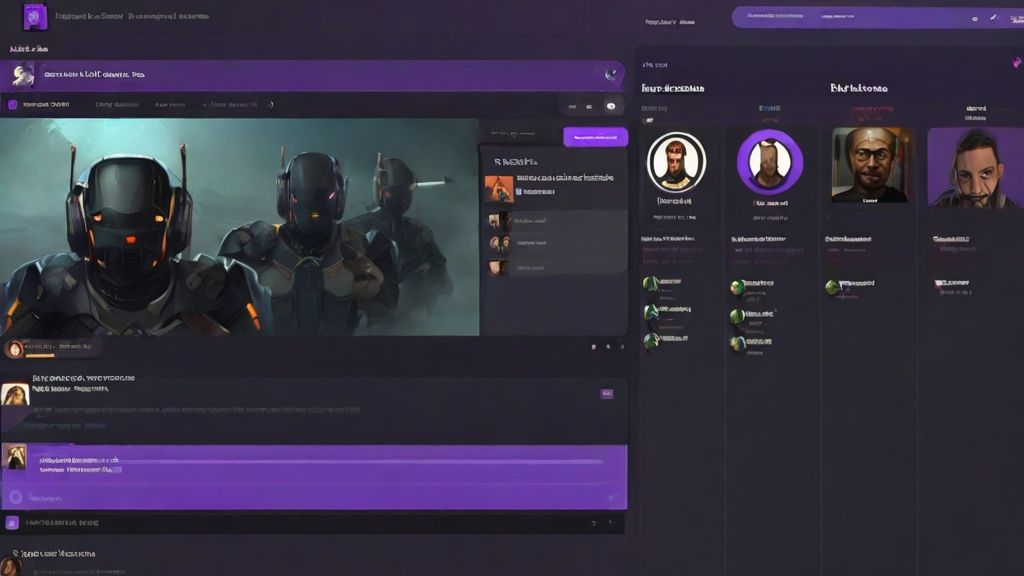
How to Play Live Game Streaming on Twitch
You should follow several steps when playing live game streaming on Mac and Windows PCs. There are:
- Click the “Play Twitch: Live Game Streaming on PC" button. This will enable you to download BlueStack.
- Install it before logging into the Google Play Store.
- You can now launch the game before playing.
Why the Popularity of Twitch Has Exploded
That said, here are the benefits of Twitch streaming:
Real-time interaction
Unlike traditional TV, Twitch allows viewers to interact in real-time. This can create a sense of community among them. With its interactive elements, the streaming platform offers more enjoyment. This is because it allows viewers to:
- Ask questions
- Share reactions
- Influence the creative process of the streamer
Exclusive content
Another reason whyTwitch is an excellent place for viewers is that it offers exclusive content that can be hard to find elsewhere. From providing some behind-the-scenes looks to special guests and Q&A sessions, there is a lot of great content you cannot find in other places.
Video-on-demand content
You don't have to worry if you miss your favorite livestream, as Twitch still has you covered. Its video-on-demand feature allows you to catch up on your favorite stream. Therefore, you can be assured that you will never miss any content. Besides, you can enjoy your favorite stream on your terms.
You should visit the broadcaster's channel whose video you want to watch on demand to see the video on demand. They will be organized chronologically, with the most recent video at the top. Open the stream you want to watch to see the video on demand.
After getting on the video page, you can watch the VOD like you do on a live stream. The video or playback feature is a great tool to help you adjust the volume, quality, and other settings. If you participate in the chat, remember that this will not be live but will show the comments left during the live stream.
How to Navigate Your Favorite Streams
With its extensive library, it can be hard to navigate the large library of past streams of your favorite streamer. Fortunately, Twitch has organized streams chronologically so you can easily navigate them.
Simply scroll down on the channel page of your favorite streamer. You will see a list of past streams that you can watch. If there is a specific stream you are looking for, you can simply search for it using the search bar at the top.

How to Optimize Video Playback Controls
Optimizing the video playback will enable you to enjoy your favorite streams. If your internet quality is high, you can optimize the video quality so that you can watch the highest-quality video. But if you have a slow and buffering internet, you can ensure a smooth playback by lowering the video quality. We advise that you experiment with different settings to find a good balance between video quality and smooth playback.
Improving Audio Experience
One of the ways in which you can improve your viewing experience is through immersive audio, particularly when you are streaming mobile games on Twitch. You need to check your audio settings to ensure they're set to your preference. If you are using headphones, a good idea would be to enhance your virtual surroundings to enjoy a more immersive experience.
Adjusting the streamer's voice can also ensure it is clear and balances the background music or sounds well.
Final Thoughts
Twitch has revolutionized the way people consume live content. It offers a unique experience that brings viewers closer to broadcasters. You can connect with other fans by watching Twitch streams, engaging with streamers, and enjoying content. This content ranges from creative arts to gaming. If you are wondering how to get started with Twitch viewing, our guide will help you do that. We also recommend you read our guide on mastering the art of Twitch streaming.
