Twitch Streaming for the Newbies in 2022
We all played video games as a kid. We dreamed about them and we wanted to become the best at them. Now everyone has grown up and even though we still love the world of videogames, not everyone keeps playing them anymore. Well, that's fine. However, if you're one of those people who still plays games and keeps watching others play: Welcome back!

There is a place for you here—Twitch—where anyone can join and stream their favorite game titles, connect with other fans, and gain massive exposure, thanks to the growing number of viewers coming in every day. For many, streaming isn't just an activity which they like doing or turn to when there's nothing else interesting around. Here, we have answered the most interesting questions on Twitch streaming for newbies in 2024.
I just need a computer and webcam, right?
Yes. Plus, you need software to stream too. It's not enough yet, but don't worry, it's free! You will also need:
- Nvidia ShadowPlay
- OBS Studio
- Streamlabs OBS
- LightStream
Check the streaming software comparison image below:
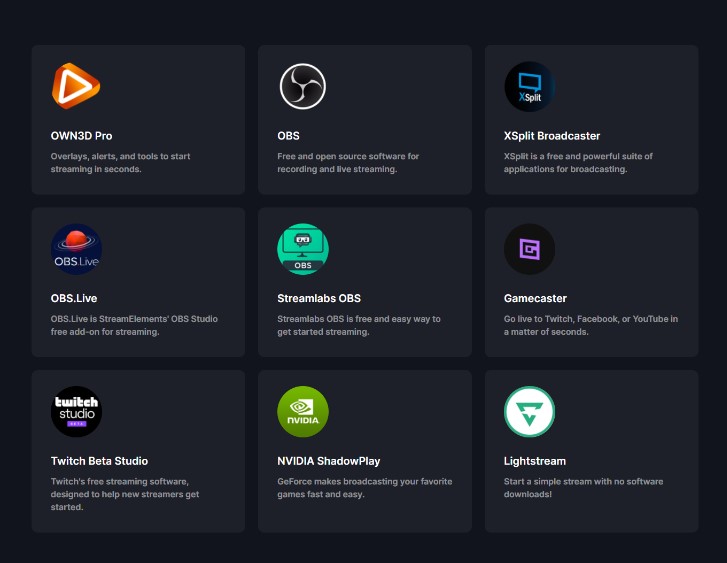
What Should I Start With?
Use HD resolution for your webcam.
If your PC can handle it, use 720p or even better, 1080p resolution.
Use 60 FPS when possible. This makes the video smoother and nicer to watch in most cases. Use lower fps when it's needed (if there is a lot of movement on the screen).
Look for games on Twitch with "Best" or "Top" included in the name. We will use Twitch's API to look at games that are popular among streamers with an average current viewers of over 100. Then, we can select a random one from the list, and find out why it is so popular among top gamers. Twitch provides a public API which you can use to see all streams, playlists, or clips related to a given game along with other interesting information about it.
