A Detailed Guide on Sounds to Use for Twitch Alerts
When streamers think of how to enhance streaming on Twitch, they often think of many elements, such as emotes, music, and graphics. However, there is one element that is often forgotten despite its importance: the Twitch alert sound.
When properly used, a sound alert can help to enhance your stream. Playing it in the right place will add an element of surprise and excitement to your viewers. This article will guide you on how to use Twitch alert sounds to enhance your streams.

Definition of Twitch Alerts Sounds
When people subscribe, follow, or donate to your Twitch stream, other viewers are notified by the Twitch alerts. That means having a unique sound will capture the attention of other viewers and make the stream more interesting.
Sound alerts enable you to present all types of notifications to viewers. The Twitch streaming elements can also enable you to track different elements of your streaming gaming, such as subscriptions, follows, and other events. They also enable you to activate different kinds of interactivity, such as activate, text-to-speech, and video alerts/GIFs.
There are several tips you can use to make your streams so special. These are:
- Combine the sounds with animations or GIFs.
- Use a sound that captures your attention and that of other viewers. When viewers see other viewers donate, they can also be encouraged to donate.
- To create a unique sound, use your sound.
How to Set Sound Alerts
Assuming you had a past stream that was very successful, you can save that sound and reuse it for future streams. You can make different kinds of sounds, such as:
- Donation alerts
- Follower alerts
- Raid alerts
- Cheer alerts
- Host alerts
- Subscriber alerts
How to Set up Twitch Alerts
The easiest and fastest way of setting up custom alerts for your Twitch stream is by choosing an existing scene. At the bottom of your screen, you will see the option Edit Scene. After getting to the edit window, click the + button close to Layers. Go to additional layers and select Twitch Alerts.
After choosing the Twitch alerts layer, go to the right side of the app to edit the entire layer. You can change the alert's position, size, and length. You can also customize alerts with different options, such as sounds, icons, and colors. After making the necessary adjustments, you should save the Scene by clicking Save below the scene.

How to Grow Your Brand Using Sound Alerts
Sound alerts can help with your branding. Here are tips to do that:
- Select sounds in your genre. For instance, you can use dramatic sounds like zombie groaning and rusty hinges. You can also ask someone to create a customized sound for you.
- Use sounds from popular streams. People often relate to sounds obtained from popular clips and movies, which are very popular. You can, therefore, select sounds from your favorite movies to use in your streaming. You can also post the information on your movie.
- Use different sounds in different parts of the stream. For instance, if your cat likes jumping on your lap, you can have a sound for that. If your character keeps dying when playing Fortnite, you can also have a sound for it.
- Use past streams from your stream reactions.
Ideas to Consider for Your Twitch Alert Sounds
Just like the other elements of your stream, you should ensure that the sound you play is associated with your brand. With a well-branded Twitch streamer account, you will enrich your followers and add to your viewership.
You can add sounds to your stream and include them in the sound alerts extension. The goal is to help viewers interact with the content. Here are a few examples:
- You can add those sounds to your sound clip when playing MMOs with sounds of other approaching players. Another alternative is to include attack sounds, gunfires, etc. Adding the sounds of creepers in Minecraft can also be helpful.
- As a musician, add the cymbal sound and other musical elements to enable viewers to join your band.
- Streamers running ASMR channels should have a few sounds that induce tingling for viewers to play over the content to add an effect.
- Set up sound alerts to remind you to change certain aspects of your content. For instance, when a particular sound rings, you may know it's time to clear your stock.
When you add a sound that helps viewers interact, you can encourage them to donate to your stream. This can also help enhance your stream and channel.
Top 5 Best Twitch Alerts Sounds
Here are some of the best sources of Twitch alert sounds:
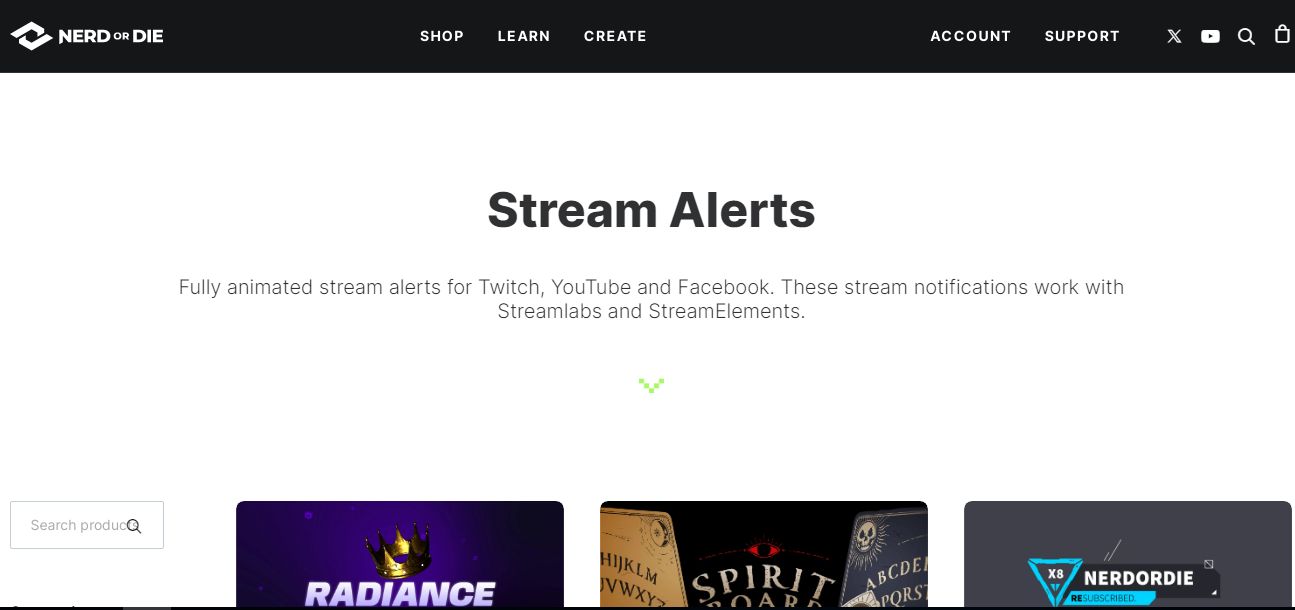
Nerd or Die
Nerd or Die gives prominence to graphics more than sound alerts. However, they still have five sound effects such as:
- Pretty Sprites. The sound is inspired by old-school gaming and pixel art. The download consists of pre-composed sounds that are audible in the video demo and the individual sound effects used to make them.
- Voice UI. It consists of male and female voice options and has general, spark, and authentic voice styles. The sound has three message styles: informative, grateful, and personality.
- Virtua
- Sigil
- Sound Effects
- Memes
Own3D.tv
The add-ons from own3D.tv can be an excellent option for customizing your live streaming on Twitch as it comes with 32 different live alerts and notifications for use on Twitch. Its website states that its Twitch alert sounds are just simple sounds without meaning.
All in all, with their notification sounds, you can stay on top of your notifications. This can motivate your viewers to interact better with your stream, especially for donations, followers, hosts, raids, and more.
Streamer's Haven
Streamer's Haven is another excellent platform to help you get free sounds for your stream. As a site for streamers, they offer Twitch streaming guides, tutorials, and more in a blog format. They have articles on different streaming topics, including improving your audio stream. The platform has three sound effects you can use on Twitch.
SoundSnap
Soundsnap is a site that specializes in providing the perfect audio. Its sound effect library has over 400K libraries with new daily additions. While it's not free, it has one of the biggest variety of sounds. Besides, it allows you to search for sounds with details such as tags, location, and latest. You can simply choose the sound with the right length as your Twitch alert.
If you need a custom Twitch alert, the site has a page with over 800 custom sounds. If you are unsure of the sound best suited for you, consider reviewing the demo files. The site has a user-friendly interface that makes it easy to filter the sounds.
Twitch Alert Sounds
According to their website, Twitch Alert was founded by a streamer searching for cool sounds for his channels. No sites offered Twitch Alert sounds by then, so he created the site, a sister to StreamPlay graphics.
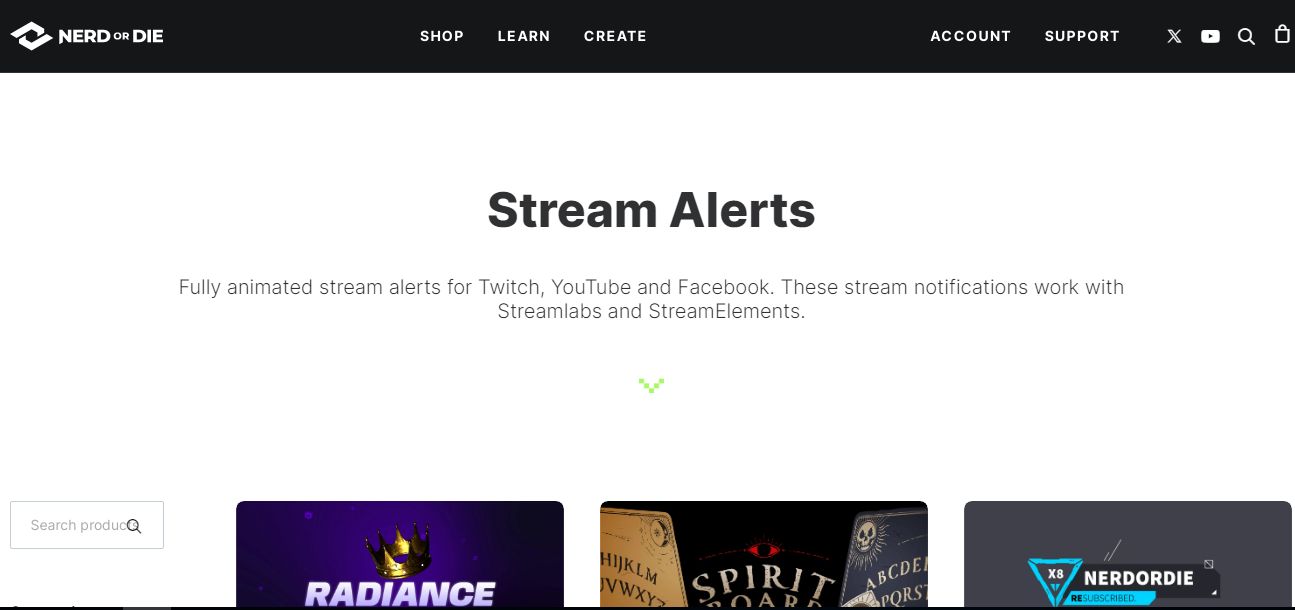
The site allows users to upload sound alerts or create custom sounds using the Sound Alerts creator feature. To ensure you adhere to copyright laws, select the sounds you want to include in the control panel before allowing viewers to play them in your live stream.
FAQs on Sounds to Use for Twitch Alerts
Here are some of the frequently asked questions on Twitch alert sounds:
Where can you find Streamlabs alert sound?
There are several locations where you can find sounds for Streamlabs alerts. These are:
- Freelabs. As a collaborative space, people upload alerts on Freelabs to be used on different sites, including Twitch.
- SoundBible. With three weekly updates, SoundBible has thousands of sounds.
Can I use a Twitch alert extension?
Twitch streamers can set up the Twitch alerts extension, allowing viewers to use particular sounds in return for bits. You should share 20% of the bits you earn with the extension creator. You can customize the bits you need to activate a sound alert, meaning you pay more for a unique sound.
How can I change my Twitch notification sound?
First, visit your broadcasting software. You should then look at the sound alert widget. To change the sound, change the media with your preferred option, including any you may have created yourself.
How can I add music to alerts?
You should visit the sound alert widget in your broadcasting software to change your sound. Click on Change Media and update your sound alert.
How can I make a custom sound alert?
There are specific softwares, such as Audacity, that you can use to edit a sound to make a custom option. You can export the sound in MP3 and upload it as a sound alert in your preferred broadcasting software.
Conclusion
Sound alerts also play an essential role in enhancing your broadcasting. However, if you use a copyrighted sound, this can cause harm to your account. By following a guide, you can get a good and copyright-free sound for Twitch alerts. We also recommend that you read our guide on how to make money by streaming on Twitch.
