Utilizing Twitch Extensions to Enhance Viewer Experience
A Twitch stream isn’t just about going live and playing some games in front of an audience. It’s about making people feel like they’re a part of something, and not making them feel like they’re watching from the sidelines.
On a platform like Twitch, if your viewers aren’t engaged, they won’t be sticking around.
That’s where Twitch extensions can help you! These little interactive add ons can turn a basic stream into a fun, two-way experience. With the extensions, viewers can vote on in-game decisions, check real time stats, and even play minigames without leaving your stream.
But just having extensions set up isn’t enough. You need to pick the right ones, set them up properly, and use them in a way that adds value to your content. Otherwise, they’re just distractions on the screen.
As you read on, we’ll go through all the things you need to know about Twitch extensions. You’ll see which ones work the best and how you can add these to your streams. Let’s get to it!
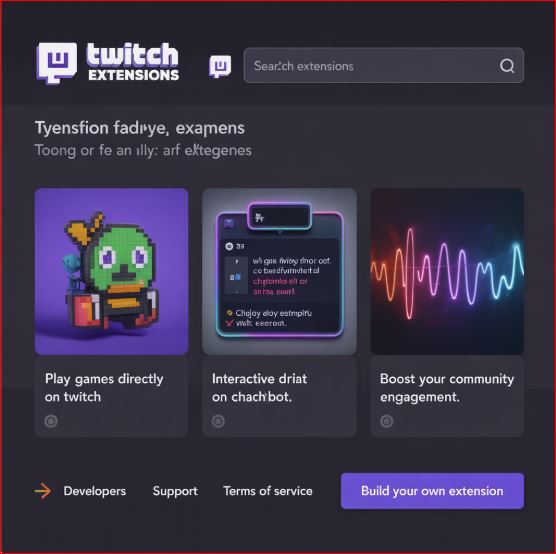
What Are Twitch Extensions?
Twitch isn’t just a platform to stream on. It’s an app for you to link with your audience. Viewers don’t just get onto Twitch to watch, they log in to interact and be a part of something different.
But do the pop up add ons do?
Think of Twitch extensions as interactive tools that make streams more than just a video feed. They’re overlays, panels, and widgets that let viewers do more than just sit and watch.
With the right extensions, viewers can:
- Vote on decisions (like what weapon you should use in-game).
- See real time stats (like how much time you’ve spent playing).
- Earn loyalty points by just watching.
- Play minigames while waiting for the stream to start.
- Buy merch directly from the stream, without ever leaving Twitch.
It’s like giving your audience a controller instead of just a remote.
Why Do They Matter?
It’s simple! Engagement = Retention. Retention = Growth.
The more active your audience is on your stream, the more fun they’re having. The longer they stay, the more they interact. And when they’re having fun, they are way more keen on following, subscribing, or even donating.
Twitch extensions can help with that by:
- Making Your Stream More Interactive: Viewers have a reason to participate instead of just watching passively.
- Keeping People Encouraged Between Moments: Dead air? Loading screens? No problem! Extensions keep viewers engaged when nothing’s happening.
- Encouraging Loyalty: Leaderboards, rewards, and viewer stats make viewers want to stay and join more streams.
- Boosting Monetizations: Some extensions integrate Bits, donations, and even direct sales. More interactions lead to more revenue.
At the end of the day, a more interactive stream means a more successful stream.
Types of Twitch Extensions to Use
Not all Twitch extensions work the same way. Some are game hangers that make your stream feel alive. Others? Just distractions that nobody touches.
So, how to pick which extensions to use? You focus on extensions that improve engagement. The ones that make your viewers feel like they’re having a unique experience.
Here are the most popular ones that do just that:
Overlays
Overlays are like a heads up display for your viewers. They give people real-time info without them ever leaving the stream.
Think live game stats, health bars, kill feeds, and even chat-based sound effects. These are ideal for ensuring the viewers stay engaged without pulling them away from the action.
Use overlays if you want to:
- Show in-game stats
- Let viewers trigger on-screen effects
- Keep your audience updated without breaking immersion
Panels
Panels sit below your stream and act like an interactive menu. They’re not flashy, but they’re essential, especially if you want to provide links, tools, or extra engagement features.
Some of the best panel extensions include:
- Donation Trackers: Let’s people see top supporters and recent contributions.
- Social Media Links: Get your audience to follow you everywhere.
- Song Requests: Let your audience control your background music.
Polls and Voting Extensions
Want to make your audience feel like they have power? Give them that power in deciding what you’re going to do. Polls and voting extensions let viewers pick your next move, choose in-game loadouts or decide what challenge you’ll take on.
The best part? People love influencing the stream. It makes them feel involved, and that means they’re more keen on continuing watching.
Loyalty and Rewards Extensions
Why should people keep watching your stream instead of clicking away to someone else? Loyalty and reward extensions give them a reason.
Some let you create a points system, where viewers can earn rewards just for watching. Others use leaderboards to show who’s been the most active in chat.
With more incentives, people will stick around, interact, and come back for future streams.
E-Commerce and Merch Extensions
If you have merch, affiliate links, or digital products, Twitch extensions can make selling them seamless. Extensions like Amazon Blacksmith lets you recommend products directly on your stream. Others, like Design by Humans Merch Store lets viewers buy your merch without ever leaving Twitch.
And here’s the thing—people are more likely to purchase something when extra steps aren’t involved. These extensions keep them engaged while also bringing extra revenue.
How to Set Up and Optimize Twitch Extensions
Twitch extensions can either enhance your stream or make it look like a chaotic mess. There’s no in between.
If they’re set up well, they’ll pull in viewers, keep them engaged, and maybe even increase your revenue. If they’re slapped on without thought, they’ll clutter your screen, slow things down, and confuse everyone—and confused viewers wouldn’t stick around.
So, how do you get it right?
Finding the Right Extensions
First, you’ll need to find which extensions you can add to your stream. This can be done by heading over to the Twitch Creator Dashboard. That’s where you’ll find the Extensions tab and all the options that you can add to your stream.
There’s a trap here though. Don’t install everything that looks cool. Too many extensions can make your stream look overwhelming. Less is more! Pick the ones that actually add value.
Once you’ve got some that fit, click install. It’s simple! But you’re not done here.
Placing and Configuring Extensions
Where you put an extension matters. If your overlay blocks key gameplay elements, it’s useless. If your loyalty rewards are buried in a panel no one looks at, they’re a waste. Everything needs to be easy to see, easy to figure out, and easy to understand.
Overlays should be visible but not intrusive. Polls and leaderboards should be in spots where the viewers naturally look. Donation panels and merch stores? Those need to be easy to access but make sure they don’t cover the screen.
Then, tweak the settings. Most extensions come with defaults, but defaults don’t always work for your stream. So, customize!
Adjust colors, rename leaderboards, and fine tune your reward systems. Make sure everything fits your brand and enhances the experience.
Testing Before Going Live
Never, ever, go live without testing your extensions first!
Imagine you start your stream, and suddenly, half the screen is covered by a broken poll that won’t go away. Or your chat controlled sound effects are triggering at random. Not a great look!
Open a private test stream and check if everything works smoothly. Make sure nothing lags or crashes your stream. If something feels off, fix it now, not in front of a live audience.
Tracking Performance and Adjusting
You set up an extension. Now what? See if people are actually using it!
If you added a voting system, but nobody ever votes, maybe it’s not engaging enough. If you installed a loyalty system, but no one is trying to earn points, maybe the rewards aren’t worth it.
Pay attention to the chat. Are people interacting with the features you added? Are they talking about them? If something isn’t working, swap it for something better.

Keeping Your Twitch Extensions Fresh and Relevant
Twitch is always evolving. What worked last month might feel stale today, and extensions are no different when it comes to this. If you just set them up once and forget, they’ll eventually be useless.
Keeping your extensions fresh and relevant is key when it comes to making sure your stream grows.
Regularly Rotating Extensions
Not every extension needs to stay forever. Some will lose their novelty over time. Others might stop being useful as your content evolves. If your audience stops interacting with a feature, that’s a sign it might be time for something new.
It’s a good habit to check in every few months and ask yourself whether people are still using the extensions or not. When you keep things fresh, your stream stays exciting.
Listening to Your Audience
Your viewers will always tell you what’s working, sometimes without even saying a word.
If they’re using your extensions actively, they’re enjoying them. If they’re ignoring the extensions, something’s off. Pay attention to the chat, viewer behavior, and Twitch Analytics.
Want a shortcut? Ask your fans directly! Run a poll or mention it during your stream. If nobody cares, you have your answer. Your audience wants to be a part of your stream, so give them that power by letting them help shape the experience.
Staying Updated on New Extensions
Twitch’s extension library is always growing. As new features roll out, old ones are going to be less exciting. If you’re not keeping up, you might be missing out on tools that could level up your stream.
Set aside time often to browse the Extensions tab. See what’s trending and check if your current extensions have new features that you haven’t used yet. Experiment with new tools—some might just surprise you!
The best streamers are always adapting, so you’ll need to stay ahead of the curve.
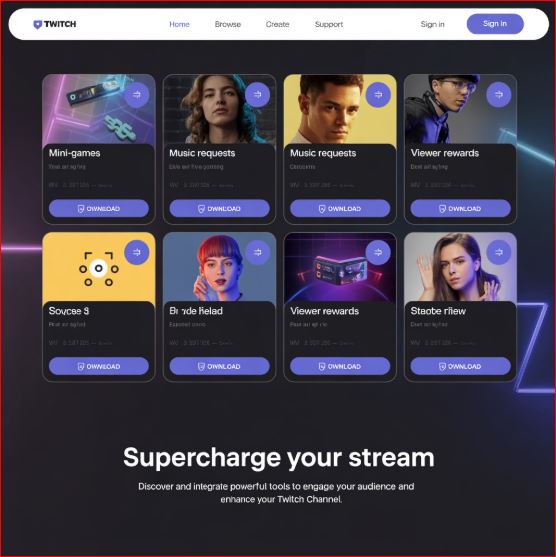
The Bottom Line
Twitch extensions aren’t just flashy add ons. They’re tools that can transform your stream. That is, as long as you’re using them right.
When they’re well-placed, well-optimized, and useful, they turn passive viewers into active participants. They keep people engaged, and make your content more interactive and fun.
But extensions aren’t just a one-and-done thing. They need regular updates, smart placement, and audience input to stay relevant. A feature that felt exciting last month might not be the same today. And if an extension isn’t adding value, it’s just taking up space.
The best streamers experiment, tweak, and evolve their setups over time. They pay attention to what works and they replace what doesn’t. They use extensions not just to decorate their streams, but to enhance the experience in a way that keeps viewers coming back.
So, don’t just install a few and forget about them. Make them work for you! When used right, extensions aren’t just small improvements. They’re game changers.
