Starting with Twitch Streaming Tips and Tricks
Are you looking to start streaming on Twitch? You've come to the right place! Here, we have all the information you need in order to get started. We'll discuss about what gear is necessary, how much bandwidth is needed, and what software will be helpful. If you're not sure where to begin, this blog post has got you covered!
The best way to get started with Twitch streaming is to start small. The first thing you need is a computer and a webcam, preferably one that's been optimized for Skype or other video chats software. You can also use your smartphone as long as it has the capability to record videos and take snapshots of what you're doing on the screen. Once you've got all the equipment, it's time to decide which game(s) you want to stream!
Now, let's get into the details!
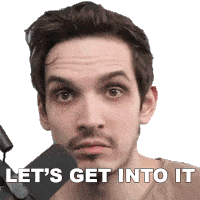
Gaming Computers
Gaming streaming is the biggest thing on Twitch. To be honest, the platform was created with this original idea. It was all about the gamers and how they could get viewers. Since its inception, Twitch is becoming a bigger platform every year, especially after the pandemic and lockdown. In this case, you will need a good gaming computer to get started.
What are the Best Gaming Computers?
It's not easy to answer this question. There are so many gaming computers on the market and they all have different specs, prices, and features. If you want a general idea of what we consider is the best for someone who wants to start streaming Twitch games, then let me tell you about our favorites!
Here are top gaming computer brands:
- Asus
- iBuyPower ARC
- Dell
Are Gaming PCs Worth It?
Gaming PCs are worth it because they allow you to play your favorite games without any lag. If you have a good gaming computer, then the streaming quality will be better and there is lesser chance for connection errors.
There were many times I was playing my game on my laptop and suddenly, everything froze in place. In this case, I would always prefer a PC computer because they are more powerful.
Here is an example of an Asus Gaming PC:

Stream on Schedule, Consistency is Key
If you are streaming on Twitch, then it is important to stay consistent with the schedule, so that viewers know when their favorite streamer will be live. It is also important for consistency of viewership and followers. I would recommend broadcasting at least once a day, especially if you want your channel to grow quickly.
How to Let Viewers Know That You Are Live
The easiest way to let viewers know that you are live on Twitch is by including a notification at the top of your stream. This can be done with the OBS Studio (software) using an option called “Display Message” and then entering text for it, such as “NOW LIVE!”
Alternatively, you can use Twitch Extensions. You can also use the Alerts feature in your Twitch settings to have an alert sent out automatically when you go live. Finally, many streamers usually post on Twitter and Facebook that they are going live, so their followers know beforehand.
