How to Set up a Branded Twitch Channel for Creative Professionals
Twitch has grown exponentially beyond its early reputation as a livestreaming site related to gamers! In 2025, it has become a global forum where any and all creatives of any medium, whatever—musicians, visual thinkers, product developers, marketing people, and business people—can release their product, cultivate the community, and harvest the benefit of creativity.
For creatives, Twitch provides the unbeatable advantage of an interactive space where the public does not simply observe your output but engages interactively in real-time. For this two-way communication, Twitch branding not only becomes justifiable but becomes essential to differentiation in the ever-noisier online space.
But going live through Twitch streaming isn’t about clicking the “go live” feature either. There is strict branding, an established perception of your creative persona, and formulation beyond mere broadcasting of your talent.
Amateur Twitch streamers and branded Twitch professionals usually bank on presentation, routine, and viewer experience. A branded channel exudes professionalism, makes believability possible, and leaves an indelible mark easily identifiable by clients and fans.
Whether your music streamer streams studio sessions, your graphic designer teaches lessons, or your online ad expert trains your approach, brand your Twitch channel so it becomes an asset of your business.
Get started, and let’s examine the approach of getting it off the ground and structured for success!
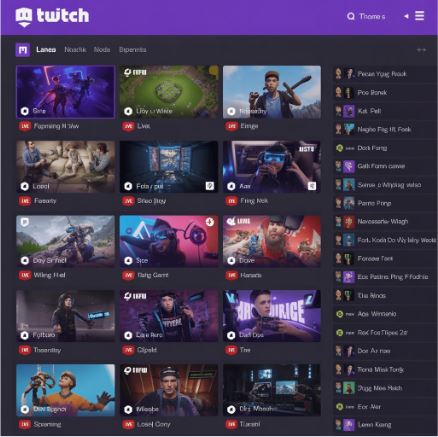
Defining Your Creative Brand Identity
A step before establishing your Twitch channel, though, is developing your brand identity. What do you want the viewer to see and think when they attend your stream? For the professional content creator, this is about connecting your Twitch presence to your content and the brand image that you want to portray.
A musician may consider having a clean, cool aesthetic, while an illustrator may choose fun, bold images to go along with their artwork style. Step one here includes making the channel not only one of the Twitch pages but an extension of your brand itself.
Your brand identity isn’t just visual. Think about your voice, your tone, and your overall message. Do you need to be extremely professional, friendly, and relaxed, or both?
The reason why you’re speaking directly to the viewer, the manner in which you’re organizing your graphics, and even the song playing in the background, are the ways your brand will be perceived. You want it to be an integrated experience so it feels deliberate and real.
Establishing your creative identity early also prevents mixed signals later. A designer who darts from whimsical cartoon style brand to severe corporate look might confuse prospects or supporters.
Do create, though, from an overriding theme, one which expresses your values, your personality, and your professional aspirations. That consistency will allow every decision from logos to overlays long after the fact to stand the test of time.
Get Your Twitch Account Set Up Professionally
Second, create your Twitch profile so your profile also looks professional. Begin here: your username. Pick something consistent here and anywhere else your professional brand exists.
If your Instagram username is @ArtByLena, do not create your Twitch profile as @LenaPlaysRandom—it needlessly disorients people. People find and recognize you anywhere they see your content when you are consistent.
Your banner and profile picture are the initial visual impressions any new viewers will have of your channel. Make the effort to design images that are representative of your branding. That might include hiring someone to create a custom logo, designing a banner that promotes your services, or repeating your brand colors across all your materials. These details demonstrate a pro approach to your channel and separate you from garden-variety streamers who resort to template-based designs.
Don’t neglect your bio on your Twitch channel. Here you get to welcome and introduce yourself and new subscribers to your personality, your content style as you stream, and why they should subscribe to you.
For artists, this’s also a good place to include a link to your portfolio, website, or social media page. Your Twitch bio should be like an online handshake—friendly, informative, and an extension of your artist brand.
Branded Visual Assets Creation
Your Twitch brand is image-based. A visually appealing channel isn’t just good-looking—it’s professional and memorable to the audience in their heads too.
That starts with your overlays, alerts, and panels. Overlays are the graphics the audience gets when they’re watching your stream, from the borders around your webcam to the lower-third banners that tell people about announcements.
Alerts come in when they’ve subscribed or followed, and panels are the click areas beneath your stream, providing people with more information. All of these must carry your branding.
Type, color, and logos here do matter. Select the color scheme best reflecting your brand and be consistent with it in all of your assets. If your photography aesthetic includes moody black and whites, your Twitch overlay need not be neon and unkempt.
Go for simple and clean designs suitable for your brand. Font also matters—do not resort to the default generic one and select the fonts suitable for the tone of your brand.
These principles of design might seem insignificant, but they count toward the professional finish that distinguishes your brand from the rest. If you’re not highly designer-literate, engage a third-party graphic designer or services such as Canva or Adobe Express to design branded assets from scratch.
Viewers usually decide in the first few seconds whether they’re watching or closing the screen while your stream goes live. Using branded, uniform graphics ensures you’re giving a professional first impression long before you say a word.
Channel Panels and Info Setup
Your channel panels are the home page of your Twitch identity. They’re directly under your stream, and they contain contextual information relevant to your viewers.
This is the place where you can reveal who you are, what your channel is about, and how others can assist with your content creation. For career creatives, this section provides the ability to integrate your Twitch identity into your career as a whole.
Begin with an “About Me” panel to draw the viewer into your world in an interesting, brief manner. Inform them of your area of creativity—musician, designer, author—and what they will get to see in your streams.
That leads to anticipation and expectation. Panels can also include links to your portfolio, site, or store. If your goal in streaming is to sell your work or services, don’t ask viewers to search to find your work; make it clickable and readily available.
Donation, subscription, and merch panels are also worth including for the sake of earning money. Beyond whether your channel is brand new or older, they are worth including early so your viewers become accustomed to the fact that your work has value.
Now, by including professional content and support and engagement options, your panels become integral to your creative brand and not just a mere static info block.
Selecting the Appropriate Streaming Configuration
Your sound and video are as much a part of your brand as your message and your visuals. To creators, bad sound, choppy video, or delayed streams can ruin your reputation. Investing in good equipment sends the message to the world that your craft is important to you. A small investment in a good webcam, a good microphone, and a reliable internet connection so your viewers can hear and see you is the basics of pro-level content.
The environment also comes into play. If you are a painter or artist, pose your shot to allow your webcam to see your artwork and you. Musicians may experiment with angles to obtain a facial and instrument expression shot.
Designers or computer designers may include screen capture and webcam so the audience feels close and connected, and also senses the process of creation. How you show your workspace becomes your brand story.
Lighting, also, is an under-appreciated field. An under-lit or poorly lit stream looks amateur, and good lighting makes your channel immediately recognizable. General kits, such as a ring light or a softbox, will get your pictures spot-on. Just remember, though, you do not want a Hollywood studio—simply intelligent adjustments which enhance the professional sheen of your videos.
By coordinating your tech rig and your brand identity, you effectively have a channel that looks professional, believable, and worth coming back to.

Branding Your Stream Schedule
Now, consistency is one of the best possible indicators of professionalism while Twitch streaming. If your viewers are unsure when they can rely on watching, they will become less frequent viewers of your stream.
Having a branded schedule of when exactly you go live helps maintain consistency and transform drop-ins into regulars. That is, finding the days and hours when you are free and being as routine-driven as possible. A musician may stream every Wednesday evening, writing songs, and a designer may stream by Saturday afternoon and reveal their design procedure.
But it’s not so simple as just selecting times—it’s also about the manner in which you deliver them. Try developing some special graphics for your schedule and showing them not just on Twitch, but anywhere on social media.
In your brand colors and design assets, this develops familiarity and keeps your viewers up-to-date. Even when busy, having your schedule posted regularly indicates that you value your viewers’ time and wish for them to schedule their time around yours.
Another factor is synchronizing your schedule against your target audience’s availability. If your target audience is global, there are time zones to consider, as a stream by a UK-based content creator broadcast against the local time of 2 a.m. will likely skip the North American audience.
A branded schedule for your streams turns them into a regular occurrence, but also a strategic one, so your target audience catches them where and when they are most active.
Promoting Your Twitch Channel on Other Platforms
Part of getting a branded Twitch channel does not finish when your channel goes live on Twitch. To become a professional content creator, your channel is part of your overall digital presence.
Share your Twitch streams to your TikTok, LinkedIn, Instagram, or Twitter, and drive existing fans to your Twitch channel. The plus point here is that individuals who already know and enjoy your content are likely to become active viewers.
Cross-promotion succeeds organically and individually, by platform. One possible example of this would be sharing behind-the-scenes of Twitch streams via your Instagram Stories, clips via TikTok, and leadership articles via your creatives’ group on LinkedIn, and referencing your Twitch sessions.
Do not copy and paste the same message to all platforms, but tailor your posts so they suit the people and cultural tone of the respective platforms.
In addition, consider having your Twitch stream integrated into your professional site or your portfolio site. In this way, there’s a unifying link between your professional identity and your live-stream identity.
Having your Twitch channel integrated into your overall system, not only your audience, but your brand awareness in other areas, broadens as well.
Working with Your Audience Like a Pro
Engagement is the key to Twitch success, and as a creative professional, it presents an excellent chance to strengthen relationships with your viewers. Pre-recorded content cannot compete when it comes to interacting directly with the viewer, which can be done through live streaming.
Greeting viewers by name, responding to their questions, and recognizing comments they leave are all effective ways of making individuals feel appreciated. The personal touch makes viewers return and differentiates your station from the rest.
Professional involvement also involves setting boundaries and maintaining consistency with your brand voice. Being open is wonderful, but a consistent tone allows your brand to be defined. A designer producing tutorial streams can have a friendly teaching voice, and a musician who performs live can be relaxed but with focused energy.
Regardless of the tone, it must be within the parameters of your professional objectives and how you’d like to be remembered by your audience. Additionally, look to official methods of interacting with your audience.
These can range from polls on what to work on next to Q and A forums, or highlighting fan-submitted ideas. These aren’t so much about creating engagement as they are about giving your audience ownership along with your future creative direction.
Professionalism in engagement is all about having the right amount of access and brand integrity, crafting an experience that’s natural as well as deliberate.
Utilizing Twitch Extensions and Tools
Twitch has an endless supply of extensions and tools that can transform your channel and engage your viewers like never before. Extensions may show real-time stats, let the viewers decide by voting through polls, or even show interactive overlays of music, artwork, or gameplay. As professional creatives, they are not just entertainment assets; they are branded experiences that can lift your streams.
For instance, a music player may utilize an extension displaying the song being played, and a digital artist studio may utilize a progress tracker for works/commissions. These are the types of extensions that give a professional finish and an enhanced viewing experience. The key thing here is using extensions that are beneficial and do not distract your viewers with unnecessary items.
Besides extensions, there are also third-party alternatives like OBS or Streamlabs, which come with overlay, alert, and brand standardization settings for customization.
Employing these technologies correctly allows you to create an enjoyable and professional-sounding channel. The result is a stream that becomes not only fun to watch but also an image of the effort and value invested in your craft.
Monetization Strategies That Fit Your Brand
Set up and optimized, your Twitch account is ready to be monetized. Ad revenue, subscriptions, and bits are integrated monetization offered by Twitch, but professional creators can execute these and create sophisticated streams of revenue worthy of their brand. A great case of this—an artist can create special acoustic songs exclusive to backers, and a designer can provide portfolio feedback to their subscribers.
Merchandise is an organic follow-through. Selling branded merchandise—in print, music, or product format—is building the foundation of your professional brand and generating income.
Panels and extensions allow you to refer to the online stores conveniently, so your public can support you directly. The intention here is to monetize organically and in the context of your creative output, and not intrusive or obligatory.
You can also utilize platforms like Patreon or Ko-fi, which can be readily complemented in addition to Twitch. By having tiered rewards like behind-the-scenes or custom tutorial material, you create higher support and engagement tiers.
When the monetization becomes an expression of your professional experience and brand values, it becomes less of a pitch and becomes, by itself, a natural aspect of your channel.
Networking with Other Twitch Content Creators
Twitch is not only about streaming your content, but also about engaging your business peers. You can establish your visibility and credibility by connecting with creatives in the same space.
For instance, co-streaming together with other artists or musicians enables you to share audiences while providing value to both audiences. Co-streaming is less superficial than promotion because it is founded on true creative collaboration.
The key is strategic networking. Find creators whose work is complementary to yours and whose audiences will be interested in your work.
Your game developer can partner with your graphic designer, and your musician can partner with your filmmaker, say, for an interdisciplinary presentation of storytelling sessions. Such partnerships are an enrichment of your work and evoke the feeling of community beyond a particular discipline of creativity.
It’s not even just about the simple live streaming, either. Network through collaboration by commenting on other streamers, joining Discord groups, and re-streaming when their content aligns with your ethos.
These are the relationships that lead to larger projects, sponsorships, or collaborative deals off-platform down the line. Twitch is community-driven, and its membership carries credibility to your professional stature.
Measuring Performance Using Twitch Analytics
After your Twitch channel goes online, comes the aspect of keeping an eye on how it fares. Twitch Analytics offers detailed insights into who views, when they view, and what they are most interested in viewing.
Serious creators consider the data to be gold—it does not concern the figures, but an understanding of the habits and trends of the viewers. You can refine your strategy by examining stats like average view time, peak viewers, and so on. You may observe that your viewers are more focused when discussing your process of creation than when working in silence.
You can, therefore, tailor your content to the latter aspect, which keeps the audience glued to the screen. Analytics thus cease to become vanity numbers and become an issue of building a long-term brand strategy.
In addition to Twitch resources, adding outside analytics as a third-party source will give you greater depth, and if you’re cross-promoting beyond Twitch, it can be invaluable. Following traffic between your audiences through Instagram, YouTube, and Twitch allows you the flexibility to examine the points your promotion campaigns are strongest and target those points accordingly, thus building your channel in a targeted fashion and not by speculation alone.
Maintaining Your Brand
The creative environment is constantly changing, and so should your Twitch brand. The old brand may seem professional initially, but individuals will yearn for freshness and innovation in the long run.
It does not imply losing your brand identity, but being open to expanding and developing it as a professional does. That could be through revamping your channel art, trying different formats, or trying different themes in streams.
For creators, this evolution also mirrors your own growth as an artist or musician. The more skilled you become, the more skilled the projects will be, and your Twitch streams must change to reflect the improvement.
Viewers enjoy seeing an artist or musician grow over the years—it makes them feel part of your growth. By embracing such organic growth, not only does the content stay new, but the bond between you and your audience also gets stronger.
Staying current also involves staying on top of Twitch trends and trying out new gear. Whether testing out a brand new extension or being involved in site-wide activities, or changing your format during seasonal content, these updates can make your brand emerge as progressive and innovative. By being innovative, you become a professional who not just produces content, but also reacts to change.
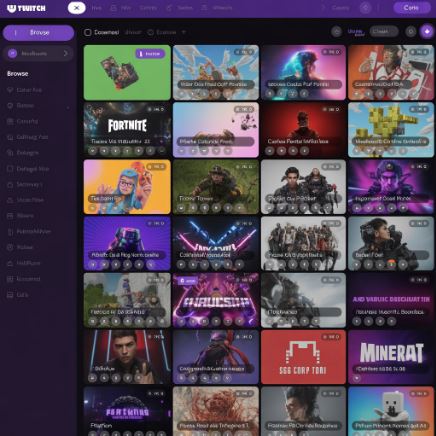
Conclusion
Establishing a branded Twitch stream as an arts industry professional isn’t about hitting the “Go Live” switch, but about creating a brand that defines your personality, captures your audience, and makes you a professional within your field.
From determining your brand identity and tailoring imagery to cross-promotion and strategic monetizing, every step develops an integrated professional presence. What Twitch gives, which no other platform does, is synergy of creativity and real-time audience interactivity.
In contrast to your lifeless portfolio or already recorded content, live-streaming your process lends your viewers an active engagement in real-time, encouraging intimacy and community. For the professional, this is not so much about, let’s say, growing your following, but growing faithful fans invested in your process. Ultimately, your Twitch success will come from your consistency, uniqueness, and adaptability.
By thinking of Twitch as part of your professional life and not just a pastime, your channel becomes more than just a place to stream but a medium through which your brand and creativity come to life!
